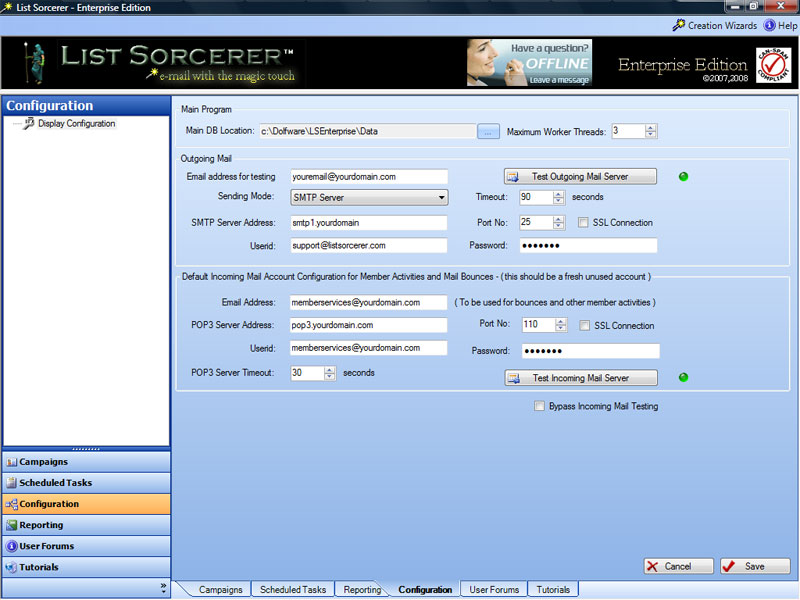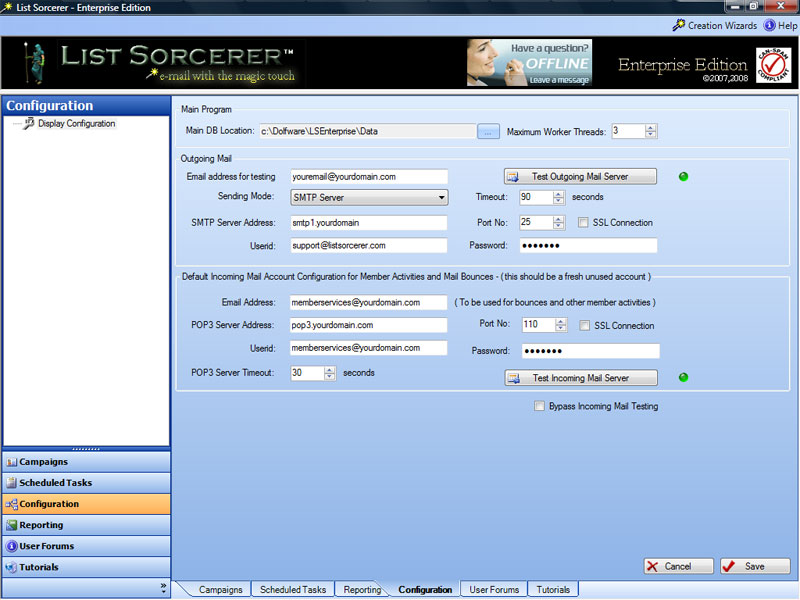
The global configuration within the List Sorcerer Enterprise system may be modified at any time by first selecting the "Configuration" tab from within the main program window or by selecting the "Configuration Wizard" option contains within the "Creation Wizards" menu item. By default the configuration wizard is launched the first time that you run list sorcerer after its initial installation. Using the options contain in the configuration screen show below you will be able to make modifications in order to fine tune the programs default configuration. The majority of these configured value may be overwritten once again at the campaign level.
If when using the configuration wizard it configured your mode of sending to using its built-in mail server and you would prefer the program use your existing SMTP mail server then you can easily make this change by changing the Sending mode to "SMTP Server". Upon changing any of the configuration settings you will need to retest your configured values using the appropriate Test Buttons prior to selecting the "Save" button and saving your configuration changes. You may at anytime select the cancel button in order restore your configuration setting to the state they were prior to making your modifications.